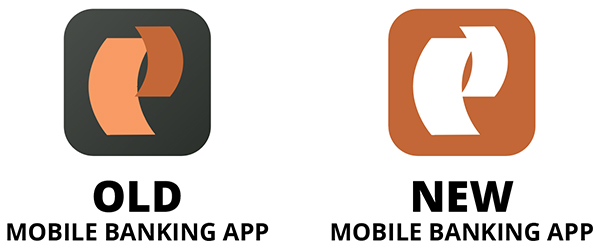Search Results
Search PFCU
How do I sign up for Mobile Banking?
Signing up for Mobile Banking is as simple as downloading the “Providence FCU Mobile” app from your app store and following the prompts to login. If you are new to online banking, you’ll need to register an account. To do so in the app, tap the “More” button at the bottom and then tap “Register.” You can also register for online banking by following this link. Once registered you can log into the app and begin Mobile Banking!
Notes about our new Mobile Banking App:
Our new and improved mobile banking app is here, as of October 2023. With a new look and feel, the app also has a range of upgraded features and functionality for you to manage your banking on the go.
Apple (iOS) Users:
If you have an Apple iPhone, the new mobile app will update automatically based on your typical app update settings. To be sure the update occurs, we recommend you go into the app store and update to the new version manually. Please note that to support the new mobile banking app, your Operating System (OS) needs to be iOS 14 or higher.
Android Users:
If you have an Android phone, you’ll need to manually download our new free app from the Google Play store. At that time, we also recommend you delete the old PFCU Mobile Banking App. Please note that to support the new mobile banking app, your Operating System (OS) is required to be OS 7.0 (Nougat) or higher.
For Android and Apple users, the new app icon will have a white “P” logo on an orange background: