
Early Direct Deposit
Don’t Waste Time Standing in Line
Set up direct deposit and have your paycheck or other recurring deposits sent to your PFCU checking or savings account — automatically and up to two days early*! Your money is there waiting for you, instead of you waiting for it.
- Your eligible direct deposits will arrive up to two days early.
- There’s zero risk of a check getting lost, stolen, or even forgotten.
- Saving is easier when funds are automatically deposited into your savings account.
- Your money is safely deposited – even if you’re on vacation.
*You may receive a direct deposit up to two (2) days early with Early Direct Deposit or depending on when your employer/payer provides us the information, and if 1) you have a checking or savings account with us, and 2) a recurring qualifying direct deposit. It is at our discretion to identify which recurring direct deposits are eligible for Early Direct Deposit. We cannot guarantee that you will receive the Early Direct Deposit service due to unanticipated circumstances. Early Direct Deposit is automatic, and it’s a free service.
Early Direct Deposit. Sooner is Better.
Good news! If you have direct deposit with your checking or savings account, you’re automatically enrolled in Early Direct Deposit – a free service that delivers your funds up to 2 days faster! Just sit back, relax, and get your funds ahead of schedule. It’s simply another great benefit to being a PFCU member.
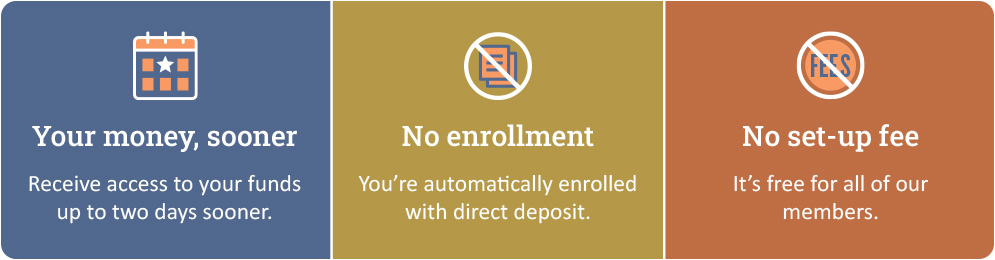
Providence Employee? Here is How to Set Up Direct Deposit
If you are a Providence employee, the following form will walk you through setting up Direct Deposit in Genesis.
DIRECT DEPOSIT INSTRUCTIONSYou’ll need your 14-digit Checking or 10-digit Savings Member Account number, and the PFCU Routing Number: 323075945.
You can now find your member account and/or routing number easily in online and mobile banking:
Option Two
From the home page, select the account that you wish to find the information for. Then scroll to the bottom of the page, past all of the transactions, and you’ll find all the basic information for that account.
Not a Providence Employee? Here is How to Set Up Direct Deposit
If you are not a Providence employee, you will need to speak with your HR Department and be prepared to give them your 14-digit Checking Account number or 10-digit Savings Member Account number and the PFCU Routing Number: 323075945.
Need more information?
Connect with a PFCU Member Consultant, by scheduling an appointment, video chat, email, or phone.
Frequently Asked Questions
No, there is no fee. Early Direct Deposit is free for all members as a benefit of having a checking or savings account with us.
Setting up direct deposit is easy! Speak to your HR department about setting up direct deposit. If you are a Providence employee, refer to this link for help setting up direct deposit in Genesis.
Once your direct deposit is set up, you’ll be automatically enrolled in Early Direct Deposit.
Not a thing! You are automatically enrolled. Just relax and enjoy early access to your funds.
It’s important to note that we can only guarantee early deposits if your employer or payer provides payment details. Remember that this service depends entirely on receiving your direct deposit information early. If your deposit doesn’t arrive early, you can expect funds to be available on your scheduled payday.
Early Direct Deposit is a free service that comes with your PFCU checking and savings accounts, in which we credit your eligible direct deposit transaction up to two business days early. There’s no enrolling or activating! If we receive your direct deposit information from your employer or payer early, we will deposit your funds into your account. If your deposit doesn’t arrive early, expect it to arrive on your scheduled payday.
Employers or payers may submit their direct deposit information at different times each pay period. Sometimes they may submit it one day early, and other times two days before. We don’t have control over the timing, unfortunately. However, you can sign up for alerts to be notified when you receive your direct deposit early.
To sign up for eAlerts, log into your Online Banking and select Settings in your profile, then Security and click Manage Alerts.
If you change jobs, you’ll need to set up direct deposit through your new employer.
“
”
